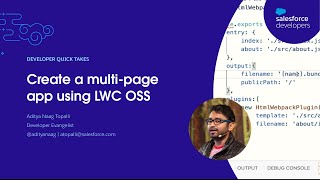-
How to run the burp scan for the app?
Can anyone help me with how to run the burp scan for the app?
Log In to reply.
Popular Salesforce Blogs

Decoding Ineffectiveness: Recognizing Red Flags in Your Salesforce Partner Relationship
When it comes to tech partnerships, teaming up with Salesforce partner is a big deal for customer relations. But let's be real - not every…

Salesforce Indexes: Detailed Overview
In today's article, we will provide a comprehensive overview of Salesforce indexes, addressing key questions you may have about them. What are Salesforce Indexes? Salesforce…

Planning to Hire a Salesforce Nonprofit Consultant? Here’s What you Need to Know
Why would you need a strategy to hire a consultant, right? Like go on an XYZ review website and hire the best one? Simple? No?…
Popular Salesforce Videos
The Story of Salesforce. How Marc Benioff Built The Best CRM
This video, How It Happened explains the story of how Salesforce went from a small startup in San Francisco to become the leading CRM provider.…
AMPscript Lookup - Salesforce Marketing Cloud Functions in 5 minutes
Salesforce Marketing Cloud functions in 5 minutes! In this video, Cameron Robert shows how Lookup() works in Salesforce Marketing Cloud using some helpful visuals to…
Create a Multi-page App Using LWC OSS | Salesforce Lightning
The default LWC OSS project created using the create-lwc-app tool lets you create a single-page application. But did you know that by slightly modifying the…