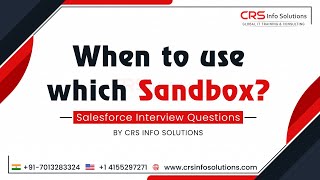Popular Salesforce Blogs

What is Clone and Deep Clone in Apex?
Clone is the predefined method in Apex which is used to clone the record just by one functional line of code. Deep Clone is the…

Salesforce Workflow Vs Process Builder in Salesforce
Workflow Rule By using Workflows we can: 1) Update a field 2) Send an email 3) Create a Task 4) Send an outbound message Don’t…
Popular Salesforce Videos
Running a New Report in Salesforce
After logging into Salesforce, Go to the reporting section by clicking on the Reports tab at the top of the page, Click on the New…
When to use which Sandbox? Salesforce Interview Questions and Answers
Watch this video by CRS Info Solutions to when to use which Sandbox. Salesforce sandboxes are copies of your Production environment. A Sandbox contains all the…
Salesforce Admin Certification Questions and Explained Answers with References to Trailblazers
A Salesforce Admin Certification is the highest form of recognition a Salesforce Administrator can achieve; it demonstrates expertise in the field as well as a…