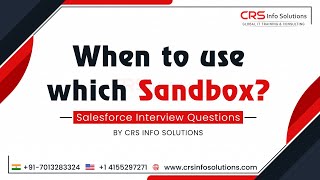-
How to show field error in JS Controller in Salesforce?
How to show field error in JS Controller in Salesforce?
Log In to reply.
Popular Salesforce Blogs

8 Advantages of Using Salesforce For Small Businesses and Startups
Salesforce is one of the most powerful cloud-based CRM platforms. A robust yet efficient CRM system – one that meets all the field-specific needs of…

How Virtual Salesforce Administrators Help with Automation
Robotic Process Automation (RPA) for Salesforce is a tool that allows you to automate certain tasks. This virtual Salesforce administrator can be helpful if you…
Popular Salesforce Videos
What is a Salesforce Architect?
If you are not familiar with the ‘Solution Architect’ role then it can be explained relatively simply. Solution Architects are ultimately responsible for the ‘Solution’…
When to use which Sandbox? Salesforce Interview Questions and Answers
Watch this video by CRS Info Solutions to when to use which Sandbox. Salesforce sandboxes are copies of your Production environment. A Sandbox contains all the…
Tableau CRM for Emergency Response Management | Salesforce
When disaster strikes, public and private health organizations, as well as government agencies, need to respond quickly and efficiently. Tableau CRM for Emergency Response Management…