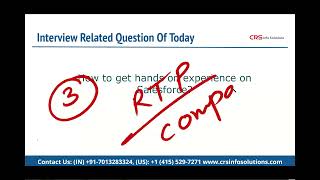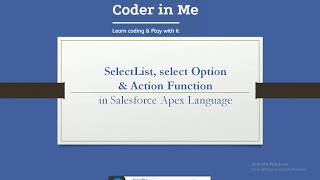-
How to Track field history on Opportunity Line Items?
There is no standard feature for the object to track field history as far as my knowledge goes. Is there any way so as to how we can track the field history through a custom code in Opportunity line item?
Log In to reply.
Popular Salesforce Blogs

Accelerate Your Business Growth In 2023 With Salesforce Spring ‘23 Release
The Salesforce Spring ’23 Release is packed with new features and enhancements that will help businesses streamline their operations, improve collaboration, and drive growth. One of the…

All You Need to Know About Queues in Salesforce
Case queues in Salesforce give your bolster organization a simple, adaptable arrangement to support and disseminate the cases over different levels of the organization. You'll…

How Various Industries benefit from Salesforce CPQ?
It doesn't matter what your business is about: you sell sports equipment or have a medical institution, the key point is that you do business,…
Popular Salesforce Videos
Hands-on Experience in Salesforce
How to get Hands-on experience in Salesforce? Watch this video to learn all about it.
Salesforce CPQ Subscription Pricing
Configure Price Quote (CPQ) is a powerful sales tool that enables companies to produce accurate and highly configured sales quotes for customers — especially in…
SelectList, select Option & Action Function in Salesforce Apex Language
If you work upon salesforce and VF Pages, you have seen these words one is rendered, reRender, ActionFunction, param, onclick, onchange, In this video, you…