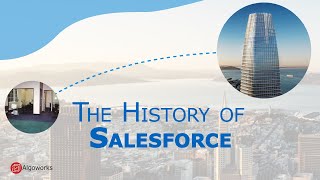-
How to track response for forwarded email in Salesforce?
How to track response for forwarded email in Salesforce?
Log In to reply.
Popular Salesforce Blogs

Must-Have Tools For Start-ups | Salesforce Guide
Starting your own startup business can be a daunting experience, especially if you’re still at a delicate stage. Everything needs to be error-free, as a…

Custom CPQ Solution- Need of The Hour for Manufacturing Firms
Personalizing Salesforce CPQ to maximize ROI for Manufacturing Industries B2B customers are expecting the ease of use and intuitiveness of B2C shopping experiences. But the sales cycle…

What is Salesforce Community Cloud? Learn About its Features and Benefits
What is Salesforce Community Cloud? Salesforce Community Cloud is an online social platform for businesses to create branded pages that connect customers, employees, and partners.…
Popular Salesforce Videos
The History of Salesforce
Well, it's about time to talk about the history of the company that became a $10 Billion Dollar Industry from an efficient CRM. Watch this…
Salesforce Financial Services Cloud Implementation Guide
You’ve decided to use Salesforce Financial Services Cloud but where do you begin? How can you utilize Salesforce to track all your customer interactions and…
Use cases Automation UiPath with Salesforce
The following video demonstrates a UiPath Robot automatically populating Salesforce using data read from an Excel spreadsheet....imagine how UiPath Robots could accelerate your Salesforce activities.…