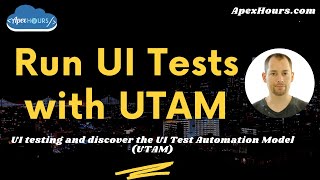-
How to update a field after every 24hrs in salesforce?
Hi All,
How to update a field after every 24hrs in salesforce?
Thanks
Log In to reply.
Popular Salesforce Blogs

A Primer to Salesforce Einstein
Salesforce Einstein is not just the cool, new artificial intelligence analytical system from Salesforce. Salesforce Einstein is the cool, new and effective artificial intelligence from…

Bridging the Gap: ChatGPT Integration for a Smarter Salesforce
AI is here! Where are you? The success of your business hinges on how effectively your sales representatives manage customer relationships. To achieve this, your…

What is Constructor in Apex Programming? | Salesforce Apex Guide
In Apex programming, a Constructor is a unique code used to set up a newly created object. It is called right after the memory for…
Popular Salesforce Videos
Use Case Hierarchy to Link Cases in Salesforce
Want to link your cases, so you and your team have a complete view of what’s going on with a customer? Do you want to…
Auditing Account Deletion Using Salesforce Flow
This demo video walks through an example of Auditing Account Deletion Using Salesforce Flow Ever had an instance where users have accidentally deleted Accounts and…
Run UI Tests with UTAM | Salesforce Developer Tutorial
Testing apps is critical to ensure quality and there are different types of tests such as unit tests, integrations tests or end-to-end tests just to…