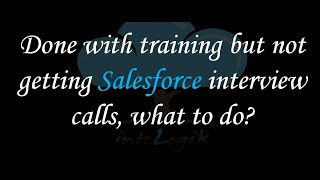-
How to upload multiple attachments from Salesforce apex? please provide me some sample code
Hi All,
I want to upload multiple attachments from apex? please provide me some sample code.
Log In to reply.
Popular Salesforce Blogs

Get A Salesforce 360° View Of Mobile Phone Activities
In today’s business world who does not have a mobile/cell phone? Whether it be a company-provided device or increasingly a BYOD (Bring Your Own Device)…

Latest Salesforce Commerce Cloud Tools to Enhance Developer Experience
Recently, Salesforce announced some new tools at the National Retail Federation (NRF) 2020 in New York City for boosting the developer experience of Salesforce Commerce…
Popular Salesforce Videos
What are Queues in Salesforce? | How to create queues and assign records to it in Salesforce?
This video explains Queues in Salesforce by dividing this topic into 5 basic points, which are: 1. What purpose do queues solve? 2. What are…
Done With Training But Not Getting Salesforce Interview Calls, What To Do?
To sum up, choosing a Salesforce Career will be a better option than any other profession seeing the opportunities that it is creating in the…
Salesforce - How Small Businesses Offer Great Customer Service
Small businesses are more than capable of offering great customer service, even without having a big call center or multiple service agents on hand. For…