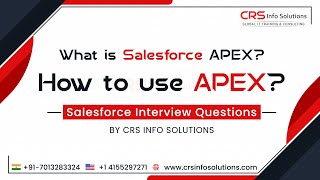-
How to use Lightning Component to update records on server
How can I get values selected on a drop down by a user to save to the records? I believe my issue is in my JS controller "changeDcn"..
Component:
<!--massUpdateItemDecision--> <aura:component access="global" controller="MassUpdateController" implements="flexipage:availableForAllPageTypes,force:lightningQuickActionWithoutHeader,force:hasRecordId,force:hasSObjectName"> <aura:handler name="init" value="{!this}" action="{!c.doInit}"/> <aura:attribute name="recordId" type="Id"/> <aura:attribute name="relatedItems" type="MassUpdateController.wrapItemRecord[]"/> <aura:attribute name="selectedItems" type="MassUpdateController.wrapItemRecord[]"/> <aura:attribute name="itemDecisionList" type="String[]"/> <aura:attribute name="selectAll" type="boolean" default="false"/> <aura:attribute name="selectedDecision" type="String"/> <aura:attribute name="RIM__c" type="Object"/> <aura:attribute name="RIM_Item__c" type="Object"/> <force:recordData aura:id="rRecord" recordId="{!v.recordId}" targetFields="{!v.RIM__c}" layoutType="FULL" mode="EDIT"/> <lightning:card iconName="custom:custom41" title="{! 'Item List for ' + v.RIM__c.Customer_Name__c}"> <div class="slds-form slds-p-horizontal_medium" role="list"> <div class="slds-form__row"><div class="slds-form__item" role="listitem"> <div class="slds-form-element slds-form-element_horizontal slds-is-editing"> <lightning:select name="selectItem" label="Apply Decision to Selected:" value="{!v.selectedDecision}" onchange="{!c.setDcn}"> <option text="None" value="{!v.value}"></option> <aura:iteration items="{!v.itemDecisionList}" var="stat"> <option text="{!stat}" value="{!stat}"></option> </aura:iteration> </lightning:select> </div></div></div></div> <!-- BEGIN TABLE JUNK --> <table class="slds-table"> <thead> <tr class="slds-text-title_caps slds-line-height_reset"> <th class="" style="width:10px"> <ui:inputCheckbox aura:id="box3" value="{!v.selectAll}" change="{!c.onCheck}"/></th> <th class="slds-p-around_xxx-small" scope="col"><div class="" title="Type">Type</div></th> <th class="slds-p-around_xxx-small" scope="col"><div class="" title="Transaction Amount">Amount</div></th> <th class="slds-p-around_xxx-small" scope="col"><div class="" title="Decision">Decision</div></th> </tr> </thead> <tbody> <aura:iteration items="{!v.relatedItems}" var="itm"> <tr> <td><div class="" style="width:10px"> <ui:inputCheckbox aura:id="boxPack" value="{!itm.itemSelected}"/></div> </td> <td data-label="Type"> <div class="slds-form-element__control" title="Type"> <p class="slds-text-body_regular">{!itm.wrapItem.Transaction_Type__c}</p> </div></td> <td data-label="Transaction Amount"> <div class="slds-form-element__control" title="Transaction Amount"> <p><lightning:formattedNumber value="{!itm.wrapItem.Transaction_Amount_Detail__c}" style="currency" currencyCode="USD"/></p> </div></td> <td data-label="Decision"> <ui:inputSelect class="slds-select spear-select" aura:id="selectItem" value="{!itm.wrapItem.Decision__c}" updateOn="change" > <aura:iteration items="{!v.itemDecisionList}" var="stat"> <ui:inputSelectOption text="{!stat}" label="{!stat}" value="{!stat==itm.wrapItem.Decision__c}" /> </aura:iteration> </ui:inputSelect> <!-- aura:if isTrue="{!itm.wrapItem.Status__c == ''}"><img src="https://spectatorblogs.imgix.net/files/2016/03/ex.jpg"/> </aura:if--> </td> </tr></aura:iteration></tbody><br/> </table> <!--BEGIN BUTTONS--> <div align="center"> <lightning:button variant="neutral" label="Nvm" onclick="{!c.cancel}" /> <lightning:button variant="brand" label="GObop!" onclick="{!c.changeDcn}" /> </div> </lightning:card> </aura:component>Controller.js
({ doInit : function(component, event, helper) { var action = component.get("c.getAllRelatedItems"); action.setParams({ "visitRecordId" : component.get("v.recordId")}); action.setCallback(this, function(a) { component.set("v.relatedItems", a.getReturnValue());}); $A.enqueueAction(action); helper.getPrepopulatedValues(component, event, helper);}, onCheck : function(component, event, helper) { var selAll = component.get("v.selectAll"); var newlst =[]; var allItems = component.get("v.relatedItems"); for(var i in allItems){ var space = allItems[i]; space.itemSelected = selAll; newlst.push(space);} component.set("v.selectedItems",newlst); component.set("v.relatedItems",newlst);}, setDcn : function(component, event, helper) { var selcDcn = component.get("v.selectedDecision"); var newlst =[]; var allItems = component.get("v.relatedItems"); for(var i in allItems){ var space = allItems[i]; if(space.itemSelected === true){ space.wrapItem.Decision__c = selcDcn;} newlst.push(space);} component.set("v.relatedItems",newlst);}, //please help! ====================================================== changeDcn : function(component, event, helper) { var allItems = component.get("v.relatedItems"); for(var i in allItems){ var space = allItems[i]; //alert("Decision: " + space.wrapItem.Decision__c); } var action = component.get("c.saveDcn"); action.setParams({"dcns": allItems}); action.setCallback(this, function(response){ var state = response.getState(); if (state === "SUCCESS") { var listy = component.get("v.itemDecisionList"); listy.push(response.getReturnValue()); component.set("v.itemDecisionList", listy); } }); $A.enqueueAction(action); }, //=================================================================== cancel : function (component, event, helper) { var action = component.get("c.getAllRelatedItems"); action.setParams({ "visitRecordId" : component.get("v.recordId")}); action.setCallback(this, function(a) { component.set("v.relatedItems", a.getReturnValue());}); $A.enqueueAction(action); helper.getPrepopulatedValues(component, event, helper); }, })Helper.js
({ getPrepopulatedValues : function(component, event, helper) { var action = component.get("c.getDcnValues"); action.setCallback(this, function(a) { component.set("v.itemDecisionList", a.getReturnValue()); }); $A.enqueueAction(action); }, })Controller.apxc
public class MassUpdateController { @auraEnabled public static List<wrapItemRecord> getAllRelatedItems(Id visitRecordId){ List<wrapItemRecord> wrapItemRecordList = new List<wrapItemRecord>(); for(RIM_Item__c itm : [select Id, Name, RIM__r.Name, Decision__c, Transaction_Amount_Detail__c, Transaction_Type__c, RIM__r.Customer_Name__c from RIM_Item__c where RIM__c = :visitRecordId]){ wrapItemRecordList.add(new wrapItemRecord(itm)); } return wrapItemRecordList; } @auraEnabled public static List<String> getDcnValues(){ List<String> options = new List<String>(); Schema.DescribeFieldResult fieldResult = RIM_Item__c.Decision__c.getDescribe(); List<Schema.PicklistEntry> ple = fieldResult.getPicklistValues(); for (Schema.PicklistEntry f: ple) { options.add(f.getLabel()); } return options; } //================================================================== @auraEnabled public static RIM_Item__c saveDcn(RIM_Item__c dcns){ UPDATE dcns; RETURN dcns; } //================================================================== public class wrapItemRecord{ @auraEnabled public boolean itemSelected{get; set;} @auraEnabled public RIM_Item__c wrapItem{get; set;} @auraEnabled public boolean isDecided{get; set;} public wrapItemRecord(RIM_Item__c itm){ itemSelected = false; wrapItem = itm; if(itm.Decision__c == null){ isDecided = false; }else{ isDecided = true; } } } }
Log In to reply.
Popular Salesforce Blogs

Salesforce Winter '17 Release
Well email notification from Salesforce has landed in my inbox about Winter'17 Release. Some pointers: Salesforce Org will be upgraded to new version within a…

Quote Templates in Salesforce: What Do You Need to Know to Use Them Right
The C, P, and Q in CPQ stand for Configuration, Pricing, and Quote—a powerful combination that simplifies the proposal process. Creating accurate and professional-looking quotes…
Popular Salesforce Videos
Salesforce Lightning Development | Make Your Business Lightning-Ready With Algoworks!
Description - From creating Lightning-ready Salesforce AppExchange apps to making Salesforce instances Lightning-ready, we have mastered Lightning. Contact us for salesforce lightning development services! https://www.algoworks.com/salesforce/…
Creation Of Validation Rules And Verifying Them In Salesforce
Learn how to create and verify validation rules in Salesforce. This video will cover the following points - 1. Introduction Get a brief introduction about…
What is Salesforce APEX? How to use APEX? Salesforce Interview Questions and Answers
Apex is a strongly typed, object-oriented programming language that allows developers to execute flow and transaction control statements on Salesforce servers in conjunction with calls…