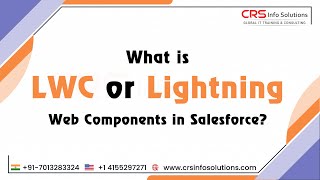-
how to use render and rerender in visualforce page in Salesforce?
how to use render and rerender in visualforce page in Salesforce?
-
This discussion was modified 5 years, 2 months ago by
Marziya.
-
This discussion was modified 5 years, 2 months ago by
 Forcetalks.
Forcetalks.
-
This discussion was modified 5 years, 2 months ago by
 Forcetalks.
Forcetalks.
-
This discussion was modified 5 years, 2 months ago by
Log In to reply.
Popular Salesforce Blogs

Import Data With The Info Import Wizard | Salesforce Guide
Today we are going to import data with the Import Wizard. First, you have to prepare your data to import, then you can use the…

Maintaining Org Security with the Salesforce Health Check
You likely fell in love with Salesforce because of its flexibility. With its 'no-code' customizability and extensive range of third-party apps, the platform is endlessly…

6 Salesforce Books You Need To Check Out
There are so many Salesforce resources online, and if you're looking to get some help in this area, they're a great place to start. For…
Popular Salesforce Videos
How To Dominate Peak Shopping Seasons with Salesforce Commerce Cloud?
Peak shopping seasons can make or break a business. In our latest webinar, we break down the power of Salesforce Commerce Cloud and how it…
What is Lightning Web Components (LWC) in Salesforce?
LWC is a collection of modern framework which has lightweight features and we can create a reusable code. Watch this video and let us know…
Salesforce JavaScript Developer 1 Certification Series
Hi Everyone, SFDC Panther has started the Salesforce JavaScript Certification series and this is the first session. What you will learn: Variables Data Types Operators…