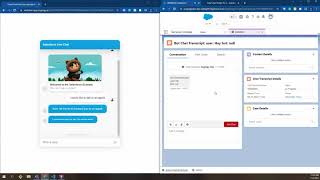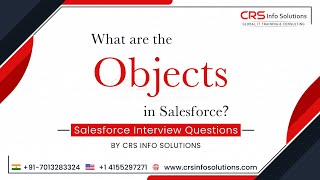-
How to use salesforce lightning component in Visualforce
Hi everyone,
How can we use a lightning component in a visualforce page?
Thanks
Log In to reply.
Popular Salesforce Blogs
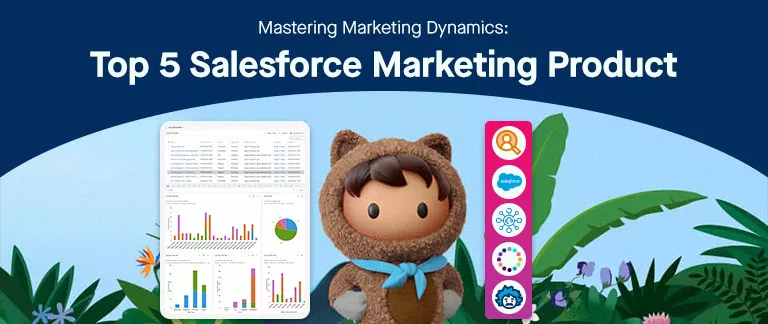
Top 5 Leading Salesforce Marketing Product
Not getting the desired results from your marketing campaigns? Improving your marketing strategy has become critical in today’s competitive world where businesses aim to connect…

CSV Files in Salesforce | Data Import | How-to Guide
Data Import: Clean and Prepare Your Data Using Excel, Data Import: Clean Up Your Import File Learning Objectives Data Import: Clean and Prepare Your Data…

7 Best Enhancements Coming to Salesforce Field Users with Resco’s Winter Update ‘18
The air is getting colder and the countdown for the Holidays begins. That must mean one thing, it's the Winter Updates time! A decade ago,…
Popular Salesforce Videos
Salesforce Service Cloud: Upload Files During a Live Chat
Chatbots are incredible automation tools that can streamline a variety of business processes. Still, regardless of how much they can accomplish, there are situations where…
What are the Objects in Salesforce?
What is the difference between Profile Vs Permission Set? Salesforce Interview Questions and Answers by CRS Info Solutions. Watch this video to learn more. Read…
Salesforce Diagram | Salesforce Diagramming Framework
Diagrams help drive key project decisions, align delivery teams, and help everyone understand where you’re going and what’s been done. Consistent, easy-to-understand diagrams are a…