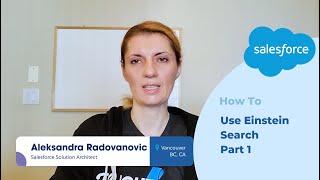-
how we can show the Libraries object as an tab in navigation menu of Salesforce1?
Hii All,
There is an requirement such that I want to display the libraries object tab in Salesforce1. I tried to search the object to add it in navigation menu but was unable to find it.
Does anyone have any idea that how we can show the Libraries object as an tab in navigation menu of Salesforce1?
Any kind of help would be deeply appreciated.
Thanks in advance.
Log In to reply.
Popular Salesforce Blogs

Profile Attributes in Salesforce Marketing Cloud
Steps to create a Profile Attributes in Salesforce Marketing cloud: Login to Marketing cloud Click on Email -----> Subscribers -----> Click on "Profile Management" Click…

Searching Account Name Via Search Key Through Salesforce Visualforce Page
Introduction Visualforce is a web development framework that enables developers to build sophisticated, custom user interfaces for mobile and desktop apps that can be hosted…

Key Benefits of Salesforce AppExchange Development for Small Businesses
Each small business operates in different ways and has distinct requirements. They can use a certain amount of time and resources. Therefore, they'd like to…
Popular Salesforce Videos
Famous Brands With Their Applications Listed On Salesforce AppExchange
Selling your app on AppExchange can dramatically increase your business revenue. Various renowned brands have already harnessed the potential of this marketplace to broaden their…
Salesforce Platform Quick Tip: How to Use Einstein Search
Want to improve your searches in Salesforce, and make them faster and more intuitive? In part one of this 2 part series, Trailblazer and Salesforce…
Dreamforce to You London 2019: Round-up Video!
Great to contribute to the Salesforce #Dreamforcetoyou event as a Cloud Social Influencer and here is my roundup.