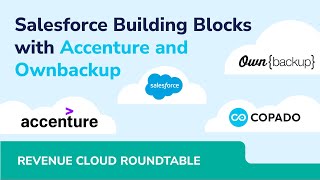-
In what ways leads can be captured with Salesforce?
In what ways leads can be captured with Salesforce?
Log In to reply.
Popular Salesforce Blogs

To Do Checklist Before Code Commit In Production
TO DO CHECKLIST BEFORE CODE COMMIT IN PRODUCTION Proper commenting in code (Test Class, Apex Class, Trigger, Vf page), if you modified or create new…

Is the Salesforce Consulting Company Any Good? Ten Ways You Can be Certain
Salesforce Customer Relationship Management, or CRM, is the best platform for a service cloud offering globally. Salesforce is championing and leading CRM adoption around the…

Boost Your Sales with Effective Email Pitch Strategies in Salesforce
Clear communication with prospects is the key to building relationships and increasing sales, especially for B2B businesses. As B2B sales involve higher transaction value and…
Popular Salesforce Videos
Google Lead Form Extension To Salesforce | Salesforce Tutorial
Google Lead Form extension to Salesforce. This tutorial will cover the following points - 1. Introduction Learn how to integrate leads from Google lead form…
Salesforce Building Blocks with Accenture and OwnBackup
Join experts from Accenture, OwnBackup and Copado for a panel on the future of low-code SaaS. Get key building blocks that fuel Salesforce success and…
How Salesforce Industries can Help Organizations to Save Millions?
Salesforce Industries i.e Vlocity empowers businesses with powerful platforms to boost collaboration and makes it easy to deliver great customer experiences. It provides tailored solutions…