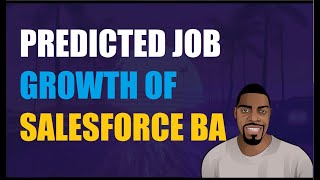-
Inline within Page layout with Visualforce
How do you Inline within Page Layout with Visualforce?
Log In to reply.
Popular Salesforce Blogs

How Salesforce is Responding to The COVID-19 Pandemic?
Governments and businesses worldwide have begun their COVID-19 vaccination programs to protect citizens from the continuously mutating virus, although they have grappled with multiple obstacles…

URL Hacking in Salesforce - Episode 2
HEY!!! Welcome back, previously in URL Hacking Episode 1, We saw what URL hacking is all about and how to get the field id’s for…

Creating A Multi-Select Picklist As Checkbox In Salesforce Visualforce Pages
Introduction: Visualforce is a web development framework that enables developers to build sophisticated, custom user interfaces for mobile and desktop apps that can be hosted…
Popular Salesforce Videos
What Is Salesforce Ideal Roadmap For New Person?
Wondering if Salesforce is an ideal roadmap for a new person. Join this user group for Salesforce job & career info. Watch this video and…
Predicted Job Growth of Salesforce Business Analysts
In this video, Ben Analyst predicts the potential future growth of Salesforce. He compares the growth of Salesforce to other companies' growth rates and also…
How to Use the Lightning Knowledge Migration Tool | Salesforce Tutorial
Use the Lightning Knowledge Migration Tool to move your Classic knowledge base into Lightning Knowledge. The Lightning Knowledge Migration Tool works differently depending on whether…