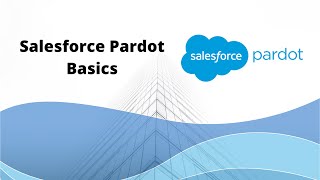-
Is there a way to export photos from Developer Org in Salesforce?
Is there a way to export photos from Developer Org in Salesforce?
Log In to reply.
Popular Salesforce Blogs

What is Wrapper Class in Salesforce - Everything you Need to Know
Wrapper Class is a class within a class that stores a group of different or similar data type values into a single object. In other…

Exciting Features Introduced at Dreamforce 2021 | Salesforce
We are just few weeks out of Dreamforce 2021, but already most of us have started missing it and nostalgically looking forward to the events…

Salesforce Financial Services Cloud: Top Features and Benefits
Delivering outstanding customer experiences while optimizing operations is essential in the fiercely competitive financial services sector of today. Financial institutions may now accomplish these objectives…
Popular Salesforce Videos
Salesforce Pardot Basics - A Comprehensive Guide (2021)
In this short video, we will cover the basics of Salesforce Pardot Pardot by Salesforce is a demand generation and marketing management tool by Salesforce.…
Creation Of Validation Rules And Verifying Them In Salesforce
Learn how to create and verify validation rules in Salesforce. This video will cover the following points - 1. Introduction Get a brief introduction about…
Marketing Cloud Connect: Syncing Data Back to Sales and Service Cloud
We demo how to expand the capabilities of Marketing Cloud Connect to automatically sync any data from Marketing Cloud over to Sales and Services Cloud.…