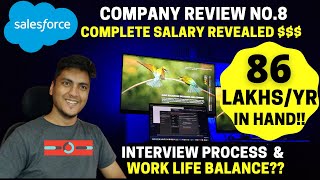-
Is there any way to set track field history to standard field on object in salesforce?
Hi All,
Is there any way to set track field history to standard field on object in salesforce?
Thanks
Log In to reply.
Popular Salesforce Blogs

Integrating Salesforce and DevOps to Streamline Your Sales Cycle
In a growth facilitating business environment, a smooth transition between development and sales is essential. Salesforce, the industry's premier CRM platform, meets DevOps, a set…

The Sales Cloud: All You Need to Know
Unleashing Growth with Salesforce Sales Cloud: Revolutionizing Customer Engagement In the digital age, where customers are more empowered and discerning than ever before, businesses must…

Salesforce Flow - A Brief Guide You Should Check
In today’s world we all want things to get done in less time, we all want speed. While handling a client, company wants to give…
Popular Salesforce Videos
Salesforce India Engineer Salary Revealed | Salary Break Up | Company Review
In this video, Soumyajit Bhattacharyay has given a detailed review of Salesforce. Talked about the tech stack that they work in. Talked about their offices…
Good Time To Buy Salesforce Stock? CRM Stock Analysis
CRM stock price is currently all over after reporting its SALESFORCE earnings report. I am considering if I should buy CRM Stock. This is a…