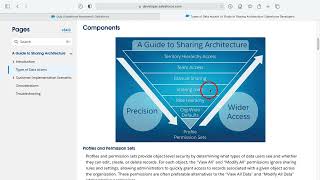-
Need help with syntex
@isTest
private class RemindOppyOwnersTest {
// Dummy CRON expression: midnight on March 15.
// Because this is a test, job executes
// immediately after Test.stopTest().
public static String CRON_EXP = '0 0 0 15 3 ? 2022';
static testmethod void testScheduledJob() {
// Create some out of date Opportunity records
List<Opportunity> opptys = new List<Opportunity>();
Date closeDate = Date.today().addDays(-7);
for (Integer i=0; i<10; i++) {
Opportunity o = new Opportunity(
Name = 'Opportunity ' + i,
CloseDate = closeDate,
StageName = 'Prospecting'
);
opptys.add(o);
}
insert opptys;
// Get the IDs of the opportunities we just inserted
Map<Id, Opportunity> opptyMap = new Map<Id, Opportunity>(opptys);
List<Id> opptyIds = new List<Id>(opptyMap.keySet());
Test.startTest();
// Schedule the test job
String jobId = System.schedule('ScheduledApexTest',
CRON_EXP,
new RemindOpptyOwners());
// Verify the scheduled job has not run yet.
List<Task> lt = [SELECT Id
FROM Task
WHERE WhatId IN :opptyIds];
System.assertEquals(0, lt.size(), 'Tasks exist before job has run');
// Stopping the test will run the job synchronously
Test.stopTest();
// Now that the scheduled job has executed,
// check that our tasks were created
lt = [SELECT Id
FROM Task
WHERE WhatId IN :opptyIds];
System.assertEquals(opptyIds.size(),
lt.size(),
'Tasks were not created');
}
}
Hi all, need help with the highlighted syntex I am new to salesforce, keyset() return the keys in set so why and how List is used here
Map<Id, Opportunity> opptyMap = new Map<Id, Opportunity>(opptys);
List<Id> opptyIds = new List<Id>(opptyMap.keySet());
Log In to reply.
Popular Salesforce Blogs

Custom Lookup Field in Visualforce Page | Salesforce Developer Guide
We all know about the Standard Lookup functionality, it's provided by Salesforce. The standard Lookup field gives a dialog box that supports a little quantity…

What is Lightning Notification Library in Salesforce
Learn all about Lightning's notification library in this blog. The notification library allows you to display messages in notes or toasts. This component requires API…

Power of Search in Salesforce
Power of Search Salesforce Search: We use the built-in search function of the Salesforce platform to search for any record or file. It gives us…
Popular Salesforce Videos
Salesforce Lightning Development Tutorial - Lightning Components in Visualforce
Salesforce Lightning Custom Component Development Tutorial for Beginners Learn how to embed lightning components in a Visualforce page. 3 Steps Add apex:includeLightning tag in your…
Web Chats In Salesforce | Service Cloud | Kanika Chauhan
Salesforce Web Chat (previously known as Salesforce Live Agent) is a feature that allows customers to communicate with the company via the web through instant…
Salesforce Guide to Sharing Architecture
The Salesforce sharing model is an essential element in your organization's ability to provide secure application data access. Therefore, it's crucial to architect your sharing…