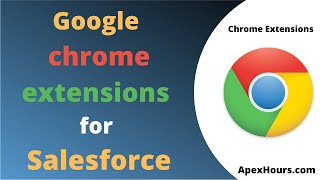-
How to Prioritize workorders in Salesforce?
Hey Guys,
I am just dealing with one task, sorry I am quite new in SalesForce. I need to organize work orders for development team depending on importance. How would you organize this? Thanks for any help!
1.Modify SF access of the user
2.Grant SF access to user
3.Outlook - SF interface no working
4. Remove SF access to terminated worker
5.Reorganize custom links and associated documents libraries
6.SF login is not working
7. Add new options to the dropdown list
8. The bar doesn´t show up as it used to
9. Change a calculation formula
10.Update email notifications
11.Roll out the new layout of meeting as part of a project
Log In to reply.
Popular Salesforce Blogs

What Does a Salesforce Developer Course Include?
Since its inception, Salesforce has been the most renowned CRM platform provider in the world. This is due to the robust nature of an ecosystem…

How to Use Map In Lightning Component?
For using the map in the lightning component, we need to define the attribute of the type map to hold key-value pairs. In this blog,…

Salesforce Lightning Aura Components Core Concepts
Page & Bundle Visualforce pages (and Visualforce additives, but permits’s set those apart for now) are saved on Salesforce as a single entity, an ApexPage.…
Popular Salesforce Videos
How to Elevate Engagement with Salesforce Experience Cloud?
Salesforce Experience Cloud helps companies create personalized portals for customers to find answers, collaborate, and be part of a community. In this video, ENWAY will…
Google Chrome Extensions for Salesforce
In this video we are going to learn about the various Google chrome extensions which can be useful while we are working inside the Salesforce…
Automate Workflows and Process Intelligence with Nintex Development Services | Salesforce
Nintex is a leading process improvement, workflow, and automation software platform. In their own words, you can use the Nintex platform to manage, automate, and…