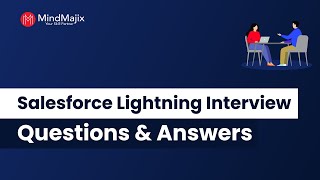-
Process Builder page doesn't open.
On clicking Create -> Workflow & Approvals -> Process Builder I am getting an error page output. It is the same with all the browsers. I am facing this issue for a particular sandbox, however it works fine for prod. I cleared my DNS cache yet it proved to be of no help. Any suggestions?
Log In to reply.
Popular Salesforce Blogs

What is Predictive Lead Scoring in 2023?
In today’s business world, understanding the customer in detail is a vital requirement for success. With the explosion of Big Data and Artificial Intelligence (AI),…

6 Reasons Why Your Business Needs to Integrate Salesforce With Jira
Businesses are leaving no stone unturned to delight their new-age, savvy customers. For that, brands are switching to best-in-class technologies like CRM, project management, and…

Salesforce CPQ Basics Overview
Let's move on to know something about Salesforce CPQ which is a native Salesforce app that helps the sales teams to close their deals faster and…
Popular Salesforce Videos
Top 50 Salesforce Lightning Interview Questions And Answers | Salesforce Lightning Interview
This video by MindMajix includes all the frequently asked Interview questions that give you an idea to crack your Salesforce Lightning interview smartly. These Interview…
Using Lambdas to Overcome Salesforce Governor Limits
Salesforce is a great CRM product, but it has some limitations that can prove troublesome depending on the situation. Since each org has to share…
Is It Easy To Get A Job At Salesforce?
Wondering if it is easy to get a job at Salesforce. Well, watch this video to get some tips and tricks. Join this useful group…