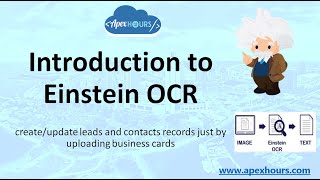-
Salesforce Basic - Related to Data Model
What is the purpose of "Junction Object" . I understand that the standard purpose is to establish the master-detail relationship with two objects but wanted to understand the real reasoning . What happens when we relate two objects directly without a junction object when Master-Detail relationship is applicable . Why is junction object applicable for Master-detail relation and why is junction object not applicable for other relationships like lookup ?
I may be digging into fundamentals and hence someone can help me direct to the required database fundamentals .
Thanks in advance.
Log In to reply.
Popular Salesforce Blogs

How to Set up a Salesforce ServiceNow Integration [Step-by-Step Guide]
How to Set up a Salesforce ServiceNow Integration [Step-by-Step Guide] Salesforce ServiceNow integration can assist your teams in better acquiring and aggregating their already increasing…

What is Salesforce Integration and Its Architecture Types in 2024?
Salesforce Integration and Its Architecture Types Salesforce's integration combines two or more systems that allow users to streamline different processes. Every integration aims to ensure…

Best Practices For Defining Business Processes In Salesforce
The meaning of the term business process and the advancement of this definition since its origination by Adam Smith in 1776 has prompted such territories…
Popular Salesforce Videos
Introduction to Salesforce Einstein OCR
In this session, we will learn about Einstein OCR and Create/Update Leads and Contacts using Business Cards. Let’s welcome an amazing #Summer20 release gem –…
Salesforce Marketing Cloud - Introduction
Watch this video and learn about Salesforce Marketing Cloud. This is an introduction video. If you have any questions or doubts, please let us know…
Picklist fields in Salesforce Flow
In this video, we will talk about how to create picklist fields in Salesforce Screen flow. Below is the timestamp for your reference. Input Elements…