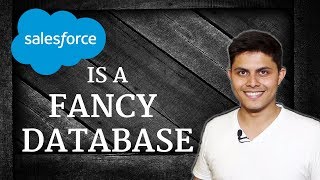-
Salesforce Batch Apex - send Leads and opportunity records in one email along with two different tables.
Actually, I write a batch class to send an email last month leads to the loan officer lookup relation with a contact object at the beginning of the new month in a table format. Now I wanna send lead and opportunity both in one email along with two different tables. I have tried too many time but I could not succeed. Help me how to send two objects data in an email. Here is my existing code
global class testoppty implements Database.Batchable<sObject> { public String query = 'SELECT Loan_Officer_1a__c,Loan_Officer_1a__r.Email, Name, Phone, Starting_Credit_Score__c, ' + 'Status, Enrolled_On__c, Est_Re_Pull_Date__c, Realtor_Name__c ' + ' FROM Lead'; query = 'SELECT Loan_Officer_1__c,Loan_Officer_1__r.Email, Name, Starting_Credit_Score__c, ' + ' StageName, Enrolled_On__c, Est_Re_Pull_Date__c, Realtor_ID__r.Name ' + ' FROM Opportunity'; public EmailTemplate templateId = [Select Id,HtmlValue,Subject from EmailTemplate where name = 'LoanOfficerRecord' LIMIT 1]; global Database.QueryLocator start(Database.BatchableContext bc) { query += ' WHERE CreatedDate >= LAST_MONTH AND CreatedDate <= THIS_MONTH AND Loan_Officer_1a__c != null'; return Database.getQueryLocator(query); } global void execute(Database.BatchableContext BC, list<Lead> allLeads) { Map<Id,List<Lead>> leadMap = new Map<Id,List<Lead>>(); List<Messaging.SingleEmailMessage> mails = new List<Messaging.SingleEmailMEssage>(); if(allLeads != null && allLeads.size() > 0){ for(Lead l: allLeads){ if(!leadMap.containsKey(l.Loan_Officer_1a__c)){ leadMap.put(l.Loan_Officer_1a__c, new List<lead>()); } leadMap.get(l.Loan_Officer_1a__c).add(l); } } if(leadMap.keySet().size() > 0){ Map<Id,Contact> officers = new Map<Id,Contact>([SELECT Id,Email,Name FROM Contact WHERE Id IN: leadMap.keySet()]); for(Id i: leadMap.keySet()){ Contact con = officers.get(i); System.debug(con); if(String.isnOtBlank(con.Email)){ Messaging.SingleEmailMessage mail = new Messaging.SingleEmailMessage(); mail.setToAddresses(new String[]{con.EMail}); mail.setSubject(templateId.Subject); String html = templateId.HtmlValue; html = html.replace('||OfficerName||',con.Name); String leadsTable = '<table cellpadding="3" cellspacing="3" width="100%" align="center" border="1" style="border-collapse:collapse;">'+ '<tr style="font-weight:bold;"><td>Name</td><td>Phone</td><td>Starting Credit Score</td><td>Status</td><td>Enrolled On</td><td>Est. Re Pull Date</td><td>Realtor Name</td></tr>'; for(Lead l: leadMap.get(i)){ leadsTable += '<tr><td>'+l.Name+'</td>'+ '<td>'+l.Phone+'</td><td>'+l.Starting_Credit_Score__c+'</td><td>'+l.Status+'</td><td>'+l.Enrolled_On__c+'</td>'+ '<td>'+l.Est_Re_Pull_Date__c+'</td><td>'+l.Realtor_Name__c+'</td></tr>'; } leadsTable += '</table>'; html = html.replace('||Leads||',leadsTable); html = html.replace('null',' '); mail.setHTMLBody(html); mails.add(mail); } } } if(mails.size() > 0){ Messaging.sendEmail(mails); } } global void finish(Database.BatchableContext BC) { } }-
This discussion was modified 6 years ago by
 Muhammad Jawwad.
Muhammad Jawwad.
-
This discussion was modified 6 years ago by
 Forcetalks.
Forcetalks.
-
This discussion was modified 5 years, 10 months ago by
 Forcetalks.
Forcetalks.
-
This discussion was modified 5 years, 10 months ago by
 Forcetalks.
Forcetalks.
-
This discussion was modified 6 years ago by
Log In to reply.
Popular Salesforce Blogs

Learn About the Business Process in Salesforce
A business process in Salesforce allows Admins to set up dedicated leads, sales, and support processes for each line of business of an organization. This…

Restriction Rules in Salesforce - Learn All About It
Restriction rules help to achieve and enhance the security by providing access to specific users, with the help of restriction rules the security issue can…

Why Should Organizations Consider Outsourcing Their Salesforce Development?
As a top-rated CRM, Salesforce can be leveraged by businesses to increase their sales and productivity. Besides helping organizations manage their business processes, the cloud-based…
Popular Salesforce Videos
How to create an App in Lighting Experience?
Salesforce is the trusted cloud when it comes to privacy and we are sure the Lightning will strike here thrice. As Salesforce is expanding, new…
Salesforce is a fancy database
In this video, We will learn about the Salesforce Database (Data Modelling) in-depth in an interesting and fun way. I have divided this video into…
What it Means to be a Salesforce Developer
In this video, Salesforce with Polina describes what it means to be a Salesforce Developer. She goes on to describe the different types of Salesforce…