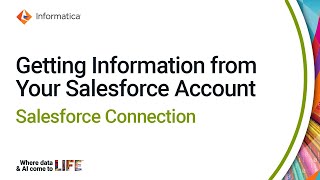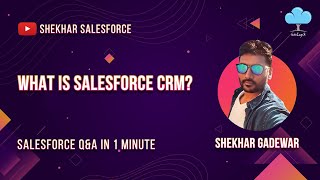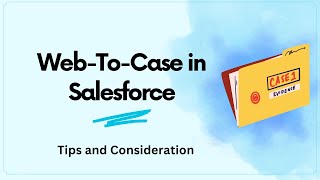-
Salesforce Lightning migration from classic to lightning
Describe about need of migration of Salesforce in to Lightning...
Log In to reply.
Popular Salesforce Blogs

7 Most Common Questions About Salesforce Certifications
Salesforce certifications mark the first major milestone in a Salesforce professional’s career. They are great for power users that are looking to dive into Salesforce’s…

Salesforce Testing Essentials: Best Practices Simplified
What is a Test Class? A Test class is a set of Apex code written to validate the functionality of Salesforce components, such as classes…

How Trailhead Helps People to Learn Salesforce?
Trailhead is Salesforce's free web learning platform committed totally to teach individuals to utilize Salesforce. It provides the user with a guided, learning path with a set of…
Popular Salesforce Videos
Getting Information from your Salesforce Account for a Salesforce Connection
Watch this video to learn how to get information from your Salesforce Account for a Salesforce Connection. Do let us know in the comment section…
What is Salesforce CRM?
What is Salesforce CRM? Join this useful group for Salesforce job & career info and learn all about Salesforce CRM.
Web to Case Functionality in Salesforce | All You Need to Know
This video discusses the functionality of Web to Case in Salesforce, which allows website users to submit inquiries or information that can be converted into…