-
Salesforce trailhead challenges
Setting Up Your Org
As part of our challenges for this module, you'll build a camping list application. You need to do a few more tasks before passing this challenge and continuing.Add a custom domain with My Domain. You probably already have done this.
Create an Expense custom object to work with the examples. You probably already have done this.
Create a Camping Item custom object to hold the items you need to go camping with the following fields:Name (use the standard name field)
Quantity: Number(18, 0) - Required
Price: Currency(16, 2) - Required
Packed: Checkbox(default: unchecked)
Log In to reply.
Popular Salesforce Blogs

How to use apex:actionFunction and apex:actionStatus in Salesforce Visualforce Page?
How to use apex:actionFunction and apex:actionStatus in visualforce page ? apex:actionFunction - It provides support for calling an apex method from JavaScript code using an…
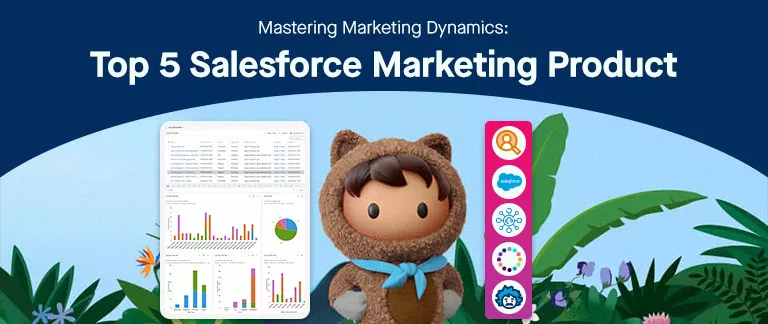
Top 5 Leading Salesforce Marketing Product
Not getting the desired results from your marketing campaigns? Improving your marketing strategy has become critical in today’s competitive world where businesses aim to connect…

What is Salesforce: An Ultimate Guide To Salesforce
Cloud Computing Technologies has expanded in popularity in recent years. Salesforce is one such technology that has had a profound effect on the world of…
