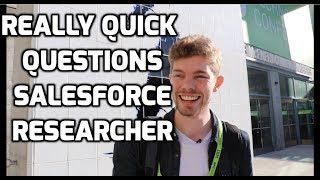-
Scheduled Salesforce report not getting to user
Salesforce.com could not email the report to any of the specified recipients. Check that recipients are specified and that they have the appropriate permissions to view the report.
If you get this ^error:
Make sure you also check:
Setup > Customize > Reports & Dashboards > Email Notifications > Allow Reports and Dashboards to Be Sent to Portal UsersPosting this here since it took me a long time to find this checkbox.
Log In to reply.
Popular Salesforce Blogs

3 Top Challenges with Data Migration to Salesforce you Want to Avoid
Moving data to a new system, especially Salesforce, can be a daunting task. In this blog post, we'll delve into three issues that commonly arise…

7 Salesforce Podcasts to Listen To in 2022-2023
If you work in Sales or Marketing, there’s no way you haven’t at least heard of the customer relationship management tool Salesforce. This software allows…

Salesforce Incident Management Solution In Service Cloud: Quick Guide
From system outages and data breaches to product malfunctions, the way organizations respond can make all the difference in maintaining customer trust, ensuring operational continuity,…
Popular Salesforce Videos
How to Reference Custom Metadata Types to Optimize Salesforce Account Records Using Salesforce Flow
Salesforce Account Region Allocation using Custom Metadata Types and Salesforce Flow This video walks through an example of how you can reference Custom metadata Types…
Stephen Merity - Really Quick Questions with a Salesforce Researcher
Stephen Merity is a senior research scientist working on deep learning in San Francisco with Salesforce Research via the MetaMind acquisition. He's been lucky enough…
TrailheaDX '18 Opening Keynote - Part 5: Make Apps Smarter
Related Videos: Salesforce TrailheaDX ’18 Opening Keynote – Part 1: Create Connected Customer Experiences TrailheaDX ’18 Opening Keynote – Part 2: Salesforce Platform TrailheaDX ’18…
Popular Salesforce Infographics

6 Types of Relationships in Salesforce
A relationship in Salesforce is a 2-way association between 2 objects. Using relationships we can link objects with each other and we can make connections…

Salesforce Data Migration: Best Practices to Ensure a Smooth Transition
Migrating data to Salesforce can be a daunting task, but it doesn't have to be. By following a few best practices, you can ensure a…

How a Salesforce CRM can uplift your business?
This infographic depicts some major features Salesforce CRM will add to your business, how you can best engage with your customers which will result to…