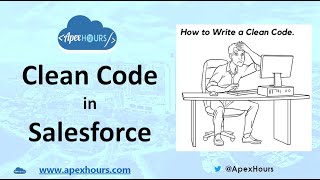-
Show space seprated number in Lightning datatable salesforce
Hi All,How to set table columns for following :-Having a requirement where need to show number in datatable by space btw them . For example :- 10000 should be like 10 000or 999999 should be like 999 999.Basically , I want space between thousand. How to setup the columns for dataTable for this ??Thanks B
-
This discussion was modified 3 years, 10 months ago by
Balram Kamboj.
-
This discussion was modified 3 years, 10 months ago by
Log In to reply.
Popular Salesforce Blogs

Learn About Record Level Security in Salesforce
In Salesforce, when we have to grant access to a specific record within the object, then it is done with the help of Record level…

Billing Automation with Salesforce Billing: A Game Changer for Your Business
It is readily apparent that businesses today face the increased pace of technological advancements, fickle and demanding customers, and aggressive competition that they faced yesterday…

Salesforce Development Trends to Watch in 2024
Being an exciting CRM platform, Salesforce has been an integral part of the business world. The suite of Salesforce applications is beginning to find widespread…
Popular Salesforce Videos
Redefining the Digital Landscape With Our Innovative Salesforce Solutions
Watch this video to learn how Grazitti has been empowering Salesforce users' marketing journey with their Salesforce capabilities and Salesforce-native and Lightning-ready custom solutions, that…
Clean Code in Salesforce | Code Review
We spend more time reading our code than writing it. So doesn't it make sense that our code is clean, precise, and easy to read?…
Salesforce Deployment Using Workbench | Salesforce Workbench Tutorial
Salesforce Deployment using Workbench. In this video, the following points will be covered - 1. Introduction Get a brief introduction about the Workbench tool. 2.…