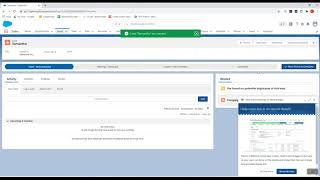-
Unable to see newly created fields in my Custom Report Type in Salesforce
I am unable to see some of the newly created fields in my Custom Report Type.
Log In to reply.
Popular Salesforce Blogs

Salesforce Code Builder is Officially Released
Salesforce Code Builder has been officially released and is now generally available, offering a new web-based integrated development environment (IDE) that seamlessly incorporates open, modern,…

All You Need to Know About Apex Testing in Salesforce | The Developer Guide
Apex Testing in Salesforce The Apex Testing enables us to write and execute tests for the Apex Code. An important phase of the Salesforce development…

Star Wars Probability Progress Bar for Opportunity :)
Star Wars: The SalesForce Awakens I am here with some fun in Salesforce. 
Popular Salesforce Videos
Creating a Roll-up Using DLRS | Salesforce Tutorial Video
In certain situations, an object does not support a roll-up or the relation is not permitted. Learn how to make it possible by using the…
Salesforce Sales Cloud Basics
This short video shows how easy to create & manage leads and to convert it to opportunity, contacts & accounts using Salesforce Sales Cloud. Please…
Handle Events in Lightning Web Components | Salesforce Tutorial
Watch this video and learn about the following: Create an app that includes multiple components. Describe the file structure of a complex component. Handle events.