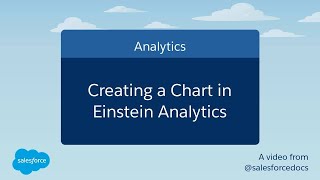-
Uses of Custom Button and Link in Salesforce Lightning Component.
Uses of Custom Button and Link in Salesforce Lightning Component.
Log In to reply.
Popular Salesforce Blogs

Salesforce Essentials For Small Business
Salesforce Essentials was launched by Salesforce two years ago. This product is purpose-built for small companies to get access to a ready CRM package for…

All About Salesforce Health Check 101
If you are a Salesforce admin, your major worry must be security. You will be extra cautious as you are handling customer data and yes,…

How to Create Relationship between fields in Salesforce using Look up and Master Detail
In database we link one table with another table using join statements,Primary Key and Foreign Key so that we can access data of one table…
Popular Salesforce Videos
Creating A Chart in Einstein Analytics
In this video, you will learn how to create a new dashboard, and add a chart. You will also learn how to select the dataset…
Smart Merchandising with Salesforce Einstein AI
Smart Merchandising is a holistic tool that magically combines rich insights from site-wide search, navigation, purchases, and the customer’s current session with strategic business goals.…
Data Access for Apex, Visualforce, and Lightning
Apex is a development platform for building software as a service (SaaS) applications on top of Salesforce.com's customer relationship management (CRM) functionality. Apex allows developers…