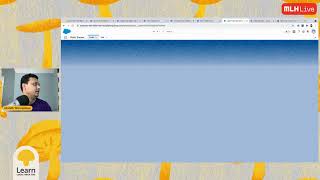Popular Salesforce Blogs

Get Started With Salesforce Health Cloud
The managed package includes five different data models and it continues to expand. General understanding of data models and the out-of-the-box capabilities of Health Cloud.…

The ultimate guide to building up Opportunity Management in Salesforce
Once you’ve learned how to customize your Salesforce opportunity stages, you can consider enhancing opportunity management in Salesforce to improve visibility for sales managers and…
Popular Salesforce Videos
The Salesforce & Deloitte Partnership in APAC
The Salesforce & Deloitte Partnership in APAC: Discover how Deloitte Digital stayed resilient during times of change. Find out how the Deloitte Digital team armed…
5 Tips: How Events Can Help You Drive Value for Your Business | Salesforce on Salesforce
Events are at the heart of every major launch moment and announcement. They offer opportunities to connect with customers, providing experiences that grow loyalty. And…
Create Your First Salesforce App in 30 Minutes
In this session, we will design, build and deploy a Salesforce App in 30 minutes using the low code and Salesforce modern developer tooling. Presenter…