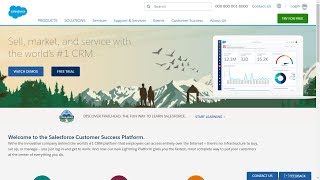-
What are Lightning components for update values based on select list in Salesforce?
I would like to create a lightning component for update field based on selected value from "select list" in lwc.
I need this component in "force:lightningQuickAction" - so when user open a example ticket and click the button XYZ component will show (it's alraedy done) and select status - click save then the selected status should be change of current ticket record. What should I do next with it ? What I need to write in controller ?
<aura:component implements="force:lightningQuickAction" >
<lightning:select aura:id = "statusSelect" name="statusChoose" label="Setup new status" required="true" onchange="{! c.onChange }">
<option value="working">Working</option>
<option value="escalated">Escalated</option>
<option value="done">Done</option>
</lightning:select>
<button class="slds-button slds-button--neutral uiButton--default uiButton--brand uiButton" type="button">
<lightning:button variant="brand" label="Save" onclick="{! c.saveClick }" />
</button>
Log In to reply.
Popular Salesforce Blogs

The Sales Cloud: All You Need to Know
Unleashing Growth with Salesforce Sales Cloud: Revolutionizing Customer Engagement In the digital age, where customers are more empowered and discerning than ever before, businesses must…

Salesforce Integration Mistakes to Avoid for Better Outcomes
Companies today rely on multiple work apps to manage diverse business functions. Right from HR, Finance, to Marketing & Sales, teams make use of various…
Popular Salesforce Videos
Learn Apex Triggers Part 1 in Salesforce Development
In this video, you will be learning about Apex Triggers in Salesforce Development: We will be discussing the following things in this video: 1. What…
How to Learn Salesforce in easy step by step and get certified
From Salesforce instructor, Become a Salesforce Expert. Learn Salesforce step by step and get certified easily.
Top 3 Reasons to Use Salesforce Checkout
Watch this video to understand your Salesforce contract information, make payments, and add additional licenses with Salesforce Checkout. This video discusses about the top 3…
Popular Salesforce Infographics

Enhance Customer Experience With Salesforce
Salesforce Makes Personalized, Consistent Digital Customer Experience a Reality. Salesforce, widely recognized as the leader in business CRM, gives organizations the tools they need to…

Project Management Tools: Native on The Salesforce Platform
Finding the right solution that can help you use Salesforce for project management can be challenging. Integrating your project management with Salesforce helps you to…

How IT Leaders Can Build Employee Advocacy | Salesforce Infographic
We created the APAC Employee Engagement report based on this research, to provide key insights that are critical to IT and people leaders now and…