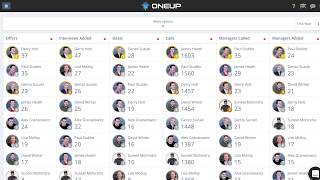-
What are the different ways of deployment in Salesforce?
What are the different ways of deployment in Salesforce?
-
This discussion was modified 5 years, 7 months ago by
 Achintya.
Achintya.
-
This discussion was modified 5 years, 7 months ago by
 Forcetalks.
Forcetalks.
-
This discussion was modified 5 years, 7 months ago by
 Forcetalks.
Forcetalks.
-
This discussion was modified 5 years, 7 months ago by
Log In to reply.
Popular Salesforce Blogs

Top 10 Features of Code Completion for Lightning in JetForcer IDE
Today, I would like to tell you about the top 10 code completion features in JetForcer IDE, which indeed save time during developing Lightning applications.…

Salesforce Field Service Implementation - The Complete Guide
As you are reading this article, you may find yourself on the precipice of a significant change to your business’s service processes including the way…

Learn All About Data Modeling in Salesforce
Introduction A data model is a way to store/represent data in a database consisting of tables with columns and rows. In Salesforce, data is stored…
Popular Salesforce Videos
How to Send a Pardot Email with Multiple Line Items | Salesforce
It is impossible to send a Pardot email that has a list of related records… or is it? In this session, Adam Erstelle uncovers strategies…
How to use Salesforce Data to drive producivity and greater data capture
How do you encourage and drive better quality data entry into Salesforce by Salespeople? How do you use that data to drive productivity and proactive…
Easy Way to Learn Salesforce | How to Learn Salesforce Step by Step
In this video on Easy Way to Learn Salesforce, you will learn introduction to Salesforce, how to learn Salesforce easily, Salesforce as Career and Growth,…