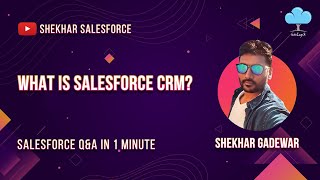-
What are the different ways to distribute Salesforce without AppExchange?
What are the different ways to distribute Salesforce without AppExchange?
Log In to reply.
Popular Salesforce Blogs

Pump Up Your Revenue: Retain Customers With Salesforce!
Advancement in technology has led to fierce competition. Customer retention has become one of the major headaches in the industry. Teams slog to draw traffic to the…

Why Having a Preference Center is Key to Your Email Marketing Strategy | Salesforce Marketing Cloud
As Marketing Technology consultant, DemandBlue interacts with many digital marketers. Our team audits the full range of digital marketing assets that organizations manage. Based on…
Popular Salesforce Videos
What is Salesforce CRM?
What is Salesforce CRM? Join this useful group for Salesforce job & career info and learn all about Salesforce CRM.
Send WhatsApp and Save Chat using Lightning Component Salesforce | Salesforce Tutorials
In this video you will learn to send #WhatsApp using Lightning Component Salesforce. Also we will create a custom object to store the chat. Features…
Adding an Email Service Channel with Email-to-Case | Salesforce Tutorial
Learn how to add an email service channel with Email-to-Case. This feature will enable you to resolve and correspond with customer inquiries via email without…