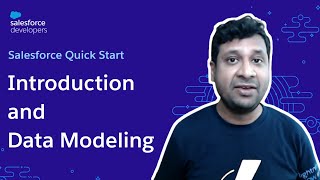-
What are the properties inside LoginScopeHeader in Salesforce?
What are the properties inside LoginScopeHeader in Salesforce?
Log In to reply.
Popular Salesforce Blogs

Salesforce Lightning Experience Vs. The Classic UI
With the better versions coming every quarter in Salesforce, we all are aware of the debate about the Salesforce Lightning experience versus the Salesforce Classic…

Why You Should Integrate ERP Data Into Your CRM | Salesforce Developer Guide
Sales and Finance teams are two sides of the same coin — a profitability coin, that is. Both are critical to a company’s ability to…

Getting Up-Close With The Future Of Salesforce’s Ever-Evolving Tech Ecosystem
“Change is the only constant.” - Heraclitus If any organization across the globe has truly lived by this saying, it is Salesforce. What began as…
Popular Salesforce Videos
What benefits Salesforce Email integration provides for my business?
This video puts light on the benefits of Salesforce Email Integration for Business. Every aspect of Email Integration is provided and discussed in detail along…
Introduction to Salesforce and Data Modeling | Quick Start | Episode 1
In this video, you will get started with Salesforce Development and build Salesforce Applications without writing code. Watch this video and learn. 00:00:00 - Start…
What Does a Salesforce Developer Do | Salesforce Developer Roles and Responsibilities
Watch this video to learn all about Salesforce Developer Roles and Responsibilities. This video explains what does a Salesforce Developer do. Watch and learn.