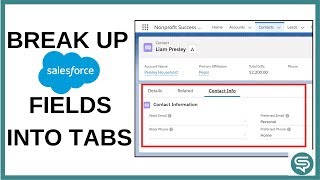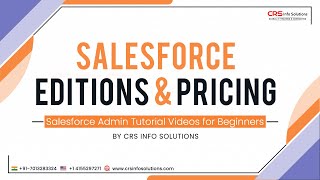-
What can i enable Inline Editing in Salesforce?
I am unable to edit any field by double clicking on it.I guess it is due to inline editing functionality but how to enable it?
Log In to reply.
Popular Salesforce Blogs

Salesforce Lightning Experience Vs. The Classic UI
With the better versions coming every quarter in Salesforce, we all are aware of the debate about the Salesforce Lightning experience versus the Salesforce Classic…

Shifting Mindsets for Success – From Consultant to Solution Architect
The consultant role is known for its significant value in the business landscape. Such professionals bring valuable insights and new perspectives to organizations looking for…
Popular Salesforce Videos
Lightning Flow – Release Readiness LIVE, Summer '20 | Salesforce
Watch this amazing video & join the Product Managers to see how you can build flows and processes more efficiently with enhancements to Flow Builder,…
Break up Salesforce Record Detail into Tabs | Salesforce Lightning Page Layouts
In this video, Signiforce briefs about how to create an Action with a subset of fields from your object and then add this action to…
What are Salesforce Editions and Pricing in Details?
Salesforce Editions and Pricing - Salesforce are providing four types of licenses Essentials, Professionals, Enterprise and Unlimited. Watch the video and if you have any…