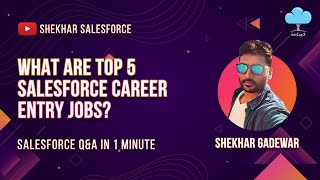-
What if no Role is assigned to a User in salesforce?
If no Role is assigned to a user, then which records are accessible by the user
Log In to reply.
Popular Salesforce Blogs

Fillable PDFs for Salesforce Field Service
Automating the generation and parsing of fillable PDFs in Salesforce Field Service can help you save time and eliminate human errors during data entry. Some…

GitHub Salesforce Deploy Tool and Branch Support
With the Github Salesforce deploy tool a button can be added to Github "README" files for deploying it via browser using your repository. Previously it…

noKodr as Rapid Prototype Solution to Business in 2024
Introduction In today's fast-paced world, businesses need to quickly validate their ideas and concepts before investing significant time and resources into development. This is where…
Popular Salesforce Videos
What Are Top 5 Salesforce Career Entry Jobs?
Wondering what are Top 5 Salesforce career entry jobs? Join this useful group for Salesforce job & career info. https://tinyurl.com/TelegramIntelogik
Enable Salesforce Einstein Lead Scoring with Less Data - Winter 21
Previously we needed a minimum of 1000 new leads and 120 lead conversions in the previous 6 months to calculate the lead scoring. With Winter…
15 Things You Didn’t Know About Salesforce
In this video we'll try to answer the following questions: What is Salesforce and why it is used? What is the job of Salesforce developer?…