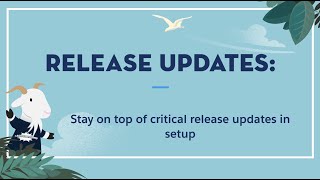-
What is a use case for Salesforce Connect?
What is a use case for Salesforce Connect?
Log In to reply.
Popular Salesforce Blogs

How to Create Relationship between fields in Salesforce using Look up and Master Detail
In database we link one table with another table using join statements,Primary Key and Foreign Key so that we can access data of one table…

All You Need to Know About Apex Test Class in Salesforce
You may create and run tests for your apex classes and triggers on the lightning platform using the apex testing framework. Apex unit tests help…

How To Optimize Organizational Operation To Implement Salesforce Lightning Successfully
Salesforce Lightning is a new platform, given by Salesforce which is crisper and have many new features and a new interface is introduced for the…
Popular Salesforce Videos
Salesforce Lightning Events Tutorial I Building Component Events (Single Component)
This Salesforce Lightning Events Tutorial will make you learn how to register an event in Salesforce Lightning and handle that event in the source component…
How to Create an Automated File Import in Salesforce Marketing Cloud
Cameron Robert shows how to create an automation to import files from your FTP into Data Extensions in Salesforce Marketing Cloud. File Import Automations are…
Summer '20 Release - Release Updates Page
Check out the new Release Updates Page. Salesforce Summer '20 is full of amazing features for #AwesomeAdmins! Check out what's new when you follow and…