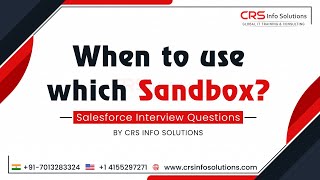-
What is lightning migration in Salesforce?
What is lightning migration in Salesforce?
Log In to reply.
Popular Salesforce Blogs

How to Create and Reference Static Resources in Salesforce?
Static Resources : Static resources allow you to store content like archives (.jar and .zip file), images, JavaScript, cascading style sheets (CSS) and other files.…

Understanding Decorators and Lifecycle Hooks in Lightning Web Components (LWC)
Lightning Web Components (LWC) have revolutionized the way we build user interfaces in Salesforce. They offer a powerful way to create interactive and responsive web…

B2B Ecommerce: How to Take Your B2B Shop Online and Grow Your Business (Examples of Salesforce Automation Inside)
After COVID, it seems even pointless to explain why taking your business online is a necessity if you want to grow your sales. However, there's…
Popular Salesforce Videos
Traditional AI vs Generative AI | What the difference? | Salesforce
Explore how traditional AI differ from Generative AI from this extract from our latest webinar! We're going to explore the strengths and not-so-strong points of…
When to use which Sandbox? Salesforce Interview Questions and Answers
Watch this video by CRS Info Solutions to when to use which Sandbox. Salesforce sandboxes are copies of your Production environment. A Sandbox contains all the…
Salesforce Certifications 2022 | Which Certifications You Need & Why You Need Them
If you’re looking to start a Salesforce job this year you’re going to need a Salesforce certification. But where do you start, which certification should…