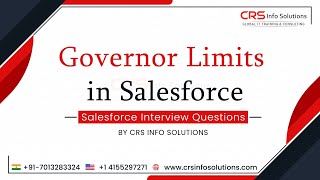-
What is Live Agent Configuration Settings in Salesforce?
What is Live Agent Configuration Settings in Salesforce?
Log In to reply.
Popular Salesforce Blogs

Visualforce Pages in Salesforce | The Developer Guide
Visualforce Page In Salesforce Visualforce Page is just like HTML, i.e, It is a tag-based markup language. It allows developers to build sophisticated, user-custom interfaces.…

How to get a chatter "sharing via link" URL?
How to get a chatter "sharing via link" URL which can be accessed by anyone inside or outside of your company? This can be achieved…

How Salesforce Work.com Can Help Your Business Reopen Safely After or During the Pandemic
The unprecedented crisis caused by COVID-19 will most likely usher in a new reality where a business will be prompted to adapt and compelled to…
Popular Salesforce Videos
Governor Limits in Salesforce | Video Tutorial
Watch this amazing video to learn all about Governor Limits in Salesforce and a description of Governor Limits in Salesforce. If you have any doubts…
Tips to Crack the Salesforce Administrator Certification Exam in One Go
Do you want to become Salesforce administrator certified? So in this video Shrey has shared the important topics to crack the Salesforce Administrator Exam. Watch…
Driving Gamified Interactions on Salesforce Communities With ScoreNotch | Use-Cases
A Salesforce native and lightning-ready product that makes gamification more dynamic and engaging. It encompasses powerful features that boost community engagement and ROI. Do let…