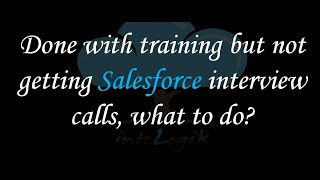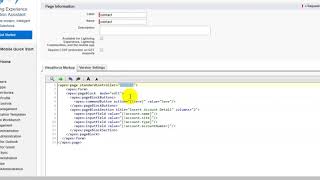-
What is OAuth connected Apps in Salesforce?
What is OAuth connected Apps in Salesforce?
Log In to reply.
Popular Salesforce Blogs

Decorators in LWC | Salesforce Developer Guide
Lightning Web Components (LWC) is a framework provided by Salesforce to develop fast, responsive, and reusable web components for their platform. One of the key…

All About Record Locking in Salesforce
In this blog entry, I'd examine the various approaches to secure a Salesforce record UI. By lock, I mean, the client shouldn't have the option…

Federated Authentication Using SAML to Log in to Salesforce Org
Federated Authentication is one of the SSO(Single Sign On) Methods that uses SAML(Security Assertion Markup Language) assertion sent to the Salesforce endpoint and if everything…
Popular Salesforce Videos
Algoworks Becomes SFDO Partner | Salesforce Partner
The Salesforce Partner Program gives the opportunity to its partners to build and grow successful businesses while delivering customer success. With this program, Independent Software…
Done With Training But Not Getting Salesforce Interview Calls, What To Do?
To sum up, choosing a Salesforce Career will be a better option than any other profession seeing the opportunities that it is creating in the…
Insert Data in Salesforce Using Standard Controller
Standard controllers provides ability to access and interact with structured business data contained in records displays in the proper user interface. Standard controller tasks: controlling…