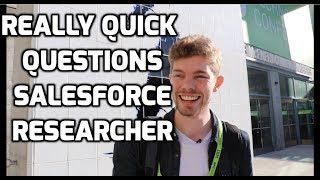-
What is Service Cloud Console in Salesforce and how do I enable it on my Salesforce?
I want to know what is service cloud console.
Log In to reply.
Popular Salesforce Blogs

Common Salesforce User Engagement Issues In The Workplace
The success of the Salesforce implementation depends on how efficiently its end users are using the platform. Any Salesforce user engagement issues can cause serious…

VIP Spotlight - Meet Shonnah Hughes | Salesforce MVP
Many of us know the awkwardness of trying to come up with a fun fact at the beginning of a new class or job. We…

Top Salesforce Implementation Companies in New Jersey in 2024
In the modern business landscape, where customer relationships are at the heart of success, companies need robust tools to manage interactions and drive growth. Salesforce,…
Popular Salesforce Videos
Sales Process in Salesforce | Opportunity Object Explained
Opportunities in Salesforce Sales Cloud allow sales teams to organize and track their sales pipeline effectively. Each opportunity represents a potential deal, and it can…
Stephen Merity - Really Quick Questions with a Salesforce Researcher
Stephen Merity is a senior research scientist working on deep learning in San Francisco with Salesforce Research via the MetaMind acquisition. He's been lucky enough…
Salesforce Tutorial - How to Create Custom App in Salesforce
Apps, Tabs, Objects are basic Building Blocks of Salesforce. In this video, I am explaining how exactly you will able to develop a custom app…