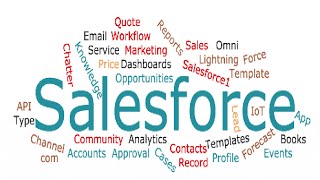-
what is the difference between Data loader and Jitter bit data loader in salesforce?
Can any one explain difference between normal data loader and Jitter bit data loader?
Log In to reply.
Popular Salesforce Blogs

All You Need to Know About Salesforce and AWS Alliance
In this article, we will go over the recent Salesforce and AWS collaboration. AWS (Amazon Web Services) and Salesforce, the world's leading AI CRM, recently…

Winning the Holiday Rush: Salesforce CRM's AI and Real-Time Data Strategies for eCommerce Companies
The holiday season is one of the most awaited and important times of the year for eCommerce companies. As online shopping demand soars, businesses must…

Guided Field Service and Warehouse Inventory Management | Salesforce
Salesforce Field Service Lightning is the Salesforce product that works best for any business that involves people working in the field for repairs, maintenance, deliveries,…
Popular Salesforce Videos
How to Subscribe Salesforce Report in Lightning Experience?
Subscribe Report : We can configure any Salesforce report to run Daily, Weekly or Monthly as HTML email to your Salesforce org. users. Advantages of…
The Rise of Salesforce
Salesforce is a cloud computing service as a software (SaaS) company that specializes in customer relationship management (CRM). Salesforce's services allow businesses to use cloud…
2020 Salesforce Admin Certification - Lightning Knowledge Base Setup
A Salesforce Admin Certification is the highest form of recognition a Salesforce Administrator can achieve; it demonstrates expertise in the field as well as a…