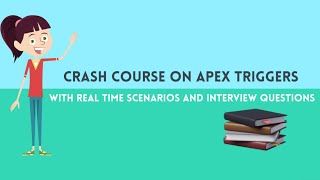-
What is the difference between object-specific actions and global actions in Salesforce?
Main difference between object specific actions and global actions with examples.
Log In to reply.
Popular Salesforce Blogs

How to Ensure a Smooth & Efficient Salesforce Implementation?
Salesforce CRM is a valuable tool in a tech stack for businesses, but its implementation can be a tricky affair unless careful thought & consideration…

Save The Date: Salesforce Spring '22 Release Dates Are Here
Attention please: The most eagerly anticipated release updates have arrived. The sandbox preview window for Spring '22 is approaching quickly; plan early so you know…

Top 11 Extensions for Salesforce Developers
Extensions are computer programs that let users personalize their Chrome surfing experience. They are created using web technologies like HTML, CSS, and JavaScript. documentation for…
Popular Salesforce Videos
Salesforce Grid Component Modernization with Webix Widgets
Take a break and watch a short video about how we modernized the Salesforce Grid component with Webix.
Crash Course on Apex Triggers Salesforce | Complete Guide with Real Time Scenarios
Complete guide on Apex Triggers Salesforce 0:00 Intro 0:33 Is Triggers difficult to Learn 0:50 What is Trigger? 3:03 What are Trigger events? 11:55 How…
How to Set Up a Journey in Journey Builder
Learn to build a customer journey with guidance from our experts. This video provides an overview of Journey Builder features and best practices. Get expert…