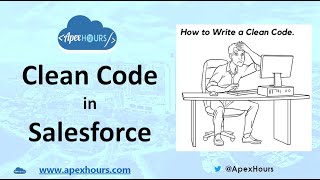-
What is the difference between Workflow, Process builder and Visual flow?
What is the difference between Workflow, Process builder and Visual flow in Salesforce?
Log In to reply.
Popular Salesforce Blogs

3 Winning Tactics to Use Social Media for Lead Generation
The success of an organization largely depends on its ability to generate quality leads that have a profound impact on customer acquisition, which in turn…

Showcasing the Salesforce Ecosystem
Managing the Company Information with Salesforce Provides the Ultimate Support. Salesforce provides the website visitors, clients, managers, and service agents the required platform that acts…
Popular Salesforce Videos
Clean Code in Salesforce | Code Review
We spend more time reading our code than writing it. So doesn't it make sense that our code is clean, precise, and easy to read?…
Fireside Chat with Arundhati Bhattacharya, CEO Salesforce India
Meet the new Chairperson and CEO of Salesforce India Arundhati Bhattacharya. Tasked with further leading our growth and expansion throughout the country, Arundhati will be…
Salesforce Integration Tutorial | Integrate Salesforce with Apps
This "𝐒𝐚𝐥𝐞𝐬𝐟𝐨𝐫𝐜𝐞 𝐈𝐧𝐭𝐞𝐠𝐫𝐚𝐭𝐢𝐨𝐧 𝐓𝐮𝐭𝐨𝐫𝐢𝐚𝐥" video by Edureka will help you understand what is Salesforce integration in detail. It will also address the various Salesforce integration…