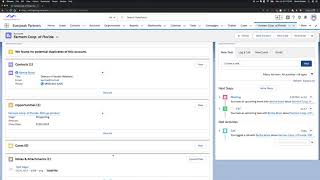-
What Is the Perspective Manager and how can we configure it in debug logs in Salesforce?
What Is the Perspective Manager and how can we configure it in debug logs in Salesforce?
Log In to reply.
Popular Salesforce Blogs

Top 6 Benefits of Salesforce QuickBooks Integration
QuickBooks is an essential accounting application that many businesses trust today. It allows accounting professionals to record transactions with ease and accuracy. Whether you're billing…
Popular Salesforce Videos
Top 3 Reasons to Use Salesforce Checkout
Watch this video to understand your Salesforce contract information, make payments, and add additional licenses with Salesforce Checkout. This video discusses about the top 3…
Salesforce 101 for Salespeople
In this video, Oliver Sholder breaks down Salesforce 101 for us. He covers everything from what Salesforce is and does, to how it can benefit…
Introduction to Set & Map in Salesforce || What is Set || What is Map ||
From Salesforce instructor, Become a Salesforce Expert. A brief introduction about what is a Set, map, and what are their importance? Check out the video to…