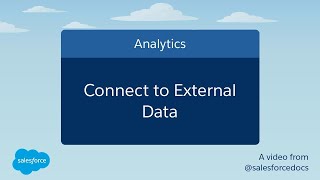-
What is the use of Action Function and how to implement it in a Salesforce Visualforce Page?
What is the use of Action Function and how to implement it in Vf Page?
Log In to reply.
Popular Salesforce Blogs

Salesforce Admin vs. Salesforce Developer, Which One Does Your Business Need?
If you want to enjoy the great benefits that Salesforce offers to your organization’s external and internal customers, please pay close attention. The process requires…

What are Flows In Salesforce in 2023?
A flow is a Salesforce application that collects data and performs actions in your Salesforce org or an external system. To automate a business process…
Popular Salesforce Videos
Salesforce Marketing Cloud Connect Complete Setup in Lightning
Cameron Robert demonstrates a complete end-to-end setup of Marketing Cloud Connect in Lightning view. Marketing Cloud Connect creates an integration between Salesforce CRM and Salesforce…
How to Connect to External Data | Salesforce
An external data source specifies how to access an external system. Salesforce Connect uses external data sources to access data that's stored outside your Salesforce…
How to Prepare for Salesforce Platform App Builder (CRT-402) ?
The Salesforce Platform App Builder certification focuses on the different declarative functions available to an admin. Development and code are not included, but it focuses…