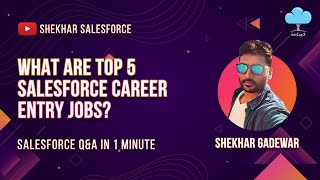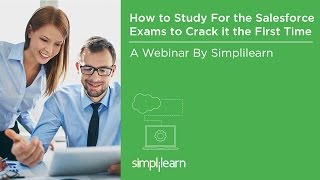-
What is the use of component.get() method in Salesforce Lightning Components?
What is the use of component.get() method in Salesforce Lightning Components?
Log In to reply.
Popular Salesforce Blogs

A Guide to Partnership Management Essentials
Only a few businesses have realized that partnership is imperative to be a step above the others in a competitive market. But it's not as…

Salesforce Incident Management Solution In Service Cloud: Quick Guide
From system outages and data breaches to product malfunctions, the way organizations respond can make all the difference in maintaining customer trust, ensuring operational continuity,…

Salesforce Einstein: An Overview
Salesforce Einstein is a very important feature of Salesforce CRM that uses artificial intelligence tools. Artificial Intelligence is a part of machine learning, it helps…
Popular Salesforce Videos
What Are Top 5 Salesforce Career Entry Jobs?
Wondering what are Top 5 Salesforce career entry jobs? Join this useful group for Salesforce job & career info. https://tinyurl.com/TelegramIntelogik
Allies Unite at Dreamforce 2019! Datafam march to trailblazers, Drumrolls!
mid laughter and boisterous conversations at Dreamforest, Datafam - the Tableau workforce - turned all heads with a remarkable entry marked with riotous sounds and…
Pass Salesforce Certification Exam In Your First Attempt
This Salesforce Training Video will help you understand the concepts of Salesforce and Salesforce exam so that you can pass the Salesforce exam in the…