-
What is the way to replace JavaScript buttons for Lightning experience?
What is the way to replace JavaScript buttons for Lightning experience?
Log In to reply.
Popular Salesforce Blogs

Salesforce CPQ Implementation and Consulting in 2024
Salesforce CPQ is a Quote-to-Cash solution that allows your business to automate your CPQ (configure, price, quote) and billing processes directly on the Salesforce platform.…

Why Do You Need Salesforce CRM Support in 2024?
In the fast-paced world of business, nurturing strong relationships with customers is the cornerstone of success. That's where Customer Relationship Management (CRM) platforms like Salesforce…
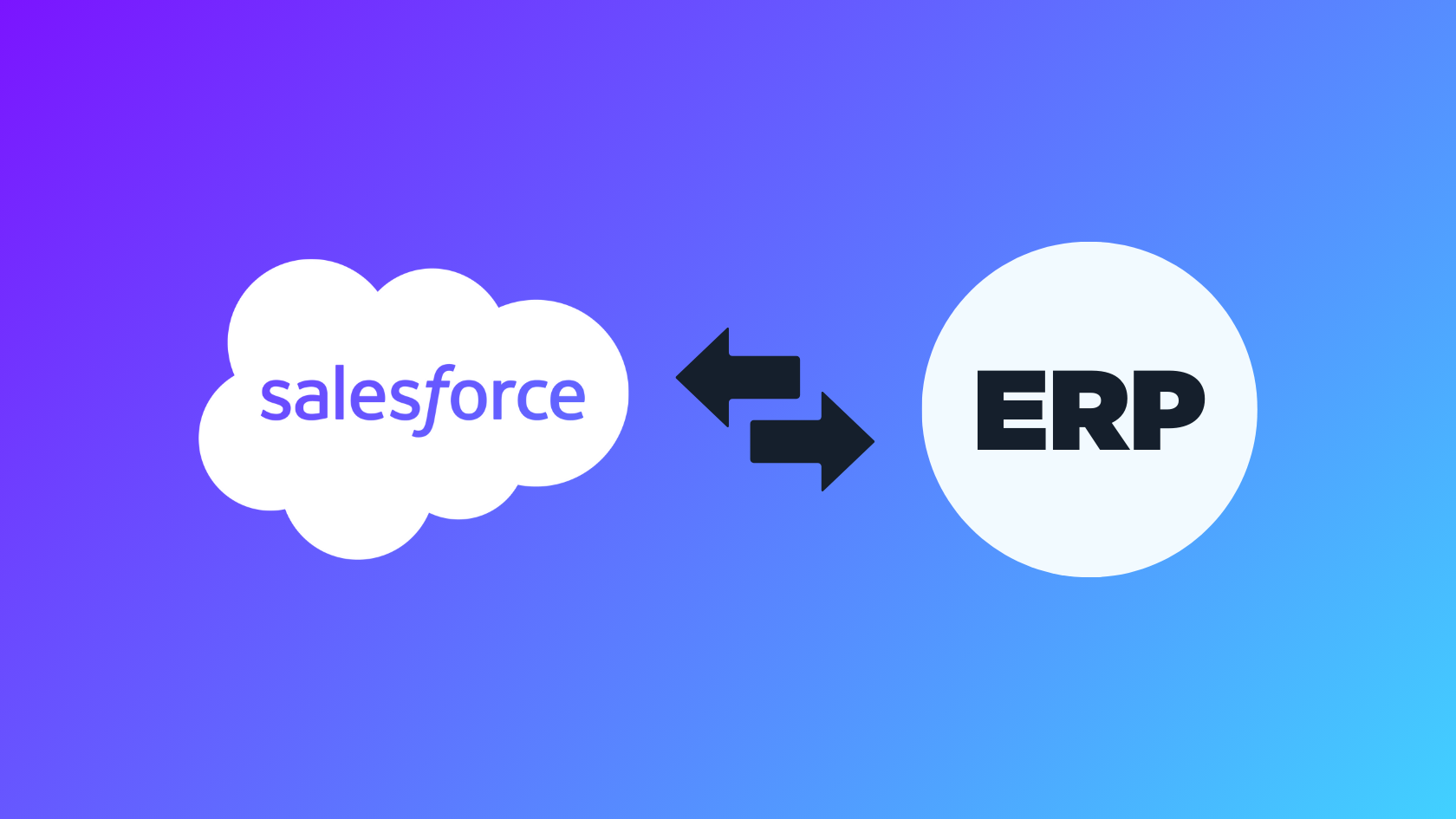
A Complete Guide to Integrating Salesforce with ERP Systems
In today’s interconnected business environment, integrating Salesforce with your Enterprise Resource Planning (ERP) system can provide significant operational efficiencies and strategic advantages. By bridging these…
Popular Salesforce Videos
How to Start Your Career in Salesforce?
Are you still confused about "How to start your career in Salesforce?" Get your answer now! We hope you enjoy the video and it helps…
Salesforce Consent Management
Consent Management: Track Customer Consent and Honor Opt-Out Requests. Track your customers' approval for how your company interacts with them. To help you assess your…
Salesforce Lightning Events Tutorial I Building Component Events (Single Component)
This Salesforce Lightning Events Tutorial will make you learn how to register an event in Salesforce Lightning and handle that event in the source component…



