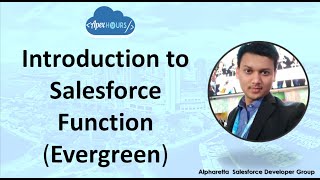-
What is Time-dependent workflow and its limitations in Salesforce?
What is Time-dependent workflow and its limitations?
Log In to reply.
Popular Salesforce Blogs

Displaying data from the related Supplier__c records on a Visualforce page that has a custom controller for the Buyer__c object
How can a developer display data from the related Supplier__c records on a Visualforce page that has a custom controller for the Buyer__c object? The…

5 Tips for Deploying Custom Objects in Salesforce to Production
1. Plan Your Deployment Each undertaking needs cautious arranging, and arrangements are the same. Arrangements executed in stages can diminish the danger of mistakes by…
Popular Salesforce Videos
Introduction to Salesforce Function | Evergreen
Introduction to Salesforce Function and Evergreen. Deliver event-driven, connected experience fast. Evergreen: Serverless Functions Check out this video to learn everything you need to know…
How to Reference Custom Metadata Types to Optimize Salesforce Account Records Using Salesforce Flow
Salesforce Account Region Allocation using Custom Metadata Types and Salesforce Flow This video walks through an example of how you can reference Custom metadata Types…
Salesforce Certification Training | Salesforce Training Videos for Beginners
This Salesforce Administrator & App Builder certification Training course is designed to ensure that you learn & master the concepts of Salesforce Administrator & App…