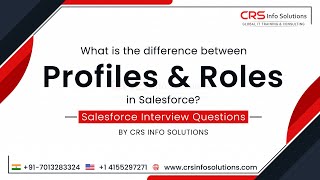Popular Salesforce Blogs

Seven Vital Reasons to Choose Salesforce for the Manufacturing
As the business world evolves, the importance of a robust CRM becomes evident. This powerful tool serves as your guiding beacon, skillfully navigating the ever-shifting…

Product Bundles in Salesforce CPQ in 2024
As a strategic sales tool, Salesforce CPQ has many attractive features that take the personalized sales process to the next level. Increasingly, the customer’s shopping…

4 Types of Salesforce Community Licenses
The foremost challenge that organizations face today is to provide excellent customer service to their customers and partners and include it in their daily processes.…
Popular Salesforce Videos
Salesforce Spring 22 Release Dates and Preview!
Watch this video to learn about the Salesforce Spring 22 Release Dates and Preview. Timecodes 0:00 - Intro & Overview 1:32 - Spring 22 Release…
Difference between Profile and Roles in Salesforce
Learn about the difference between Profile and Roles? Watch this video and do let us know if you have any questions or concerns.
Salesforce Tower San Francisco Virtual Community Tour
Wherever you are around the world, join us for a virtual tour of Salesforce Tower San Francisco, our global headquarters. Together, we’ll take a walk…