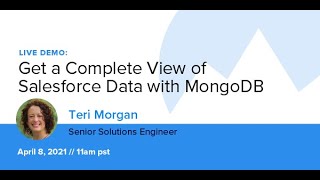-
What set of naming convention to use when developing on the Force.com platform?
What is a good set of naming convention to use when developing on the Force.com platform?
Log In to reply.
Popular Salesforce Blogs

What Is Wrapper Class & How To Use It In Salesforce | The Complete Guide
Well, everyone knows that there a lot of thing to learn in Salesforce development, Here is one basic topic I am going to explain with…

Your Complete Guide to Salesforce Pardot
Pardot is a marketing automation platform similar to Marketing Cloud except it’s designed specifically for B2B contexts. It’s built with ease of use in mind,…

Tips To Use Salesforce Effectively, With Salesforce Online Training
Salesforce is one of the most popular CRM platforms. In recent years, there is a massive increase in the number of companies that are proudly…
Popular Salesforce Videos
Six Minute Salesforce : The Schema Object
The various objects and their relationships of a Salesforce application can be easily viewed using the Schema builder. Schema builder has a drag and drop…
Get a Complete View of Salesforce Data with MongoDB
Teri will show you how you can incorporate Salesforce (relational data) into a MongoDB collection (non-relational data) to give your customers a unified customer experience.…
Salesforce Trailhead - Get Started with the Salesforce Mobile App
After watching this video you'll be able to: Identify the flavors of the Salesforce mobile app available to you. Log in to your Salesforce org…