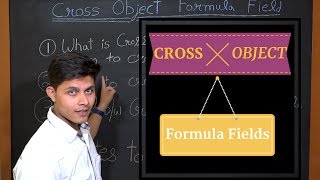-
Why can’t I log in to Data Loader?
I am having trouble logging in to Data Loader, it is showing invalid username/password.
Log In to reply.
Popular Salesforce Blogs

theCodery - A Featured Salesforce Product Development Outsourcer (PDO)
theCodery is now a featured Salesforce PDO and we are proud to share this news with our clients! You might be wondering though, what is…

What is Queueable Apex in Salesforce - All You Need to Know
Delivered in Winter '15, Queueable Peak is basically a superset of future strategies with some extra #awesomesauce. We took the effortlessness of future strategies and…

Why and How to be a Self Learnt Salesforce App Developer?
Do you want to be a Salesforce professional, then you are on the right track. Anyone either from a software background or fresher can start…
Popular Salesforce Videos
What are Cross Object Formula fields in Salesforce?
In this video, Cross Object Formula Fields in Salesforce is explained by dividing this topic into 4 basic points, which are: 1. What is Cross…
Salesforce Object Query Language (SOQL) Crash Course | The Complete Hands-on Tutorials
SOQL in Salesforce is used to retrieve data from the Salesforce database for specific information. This video covers everything you need to know as a…
How a Veteran can Start Their Career in Salesforce?
Let's Understand how a veteran can start their career in Salesforce? Please watch the full video and like, share and comment. Shrey is a Chief…