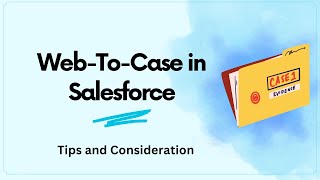-
Why we use the Test.setCurrentPage(...) method in Salesforce and why should we in our apex controller unit test?
Hi All,
Why we use the Test.setCurrentPage(...) method and why should we in our apex controller unit test?
Please give suggestion.
Log In to reply.
Popular Salesforce Blogs

Master-Detail Relationship in Salesforce
Master-Detail relationship in Salesforce means a parent-child relationship between any two objects in which the parent object controls some certain behaviour of detail object i.e.…

Tips To Choose Best App from Salesforce AppExchange For Business
AppExchange is the best marketplace for Salesforce users to find the applications. There are both free applications and also paid ones. Only a Salesforce Administrator…
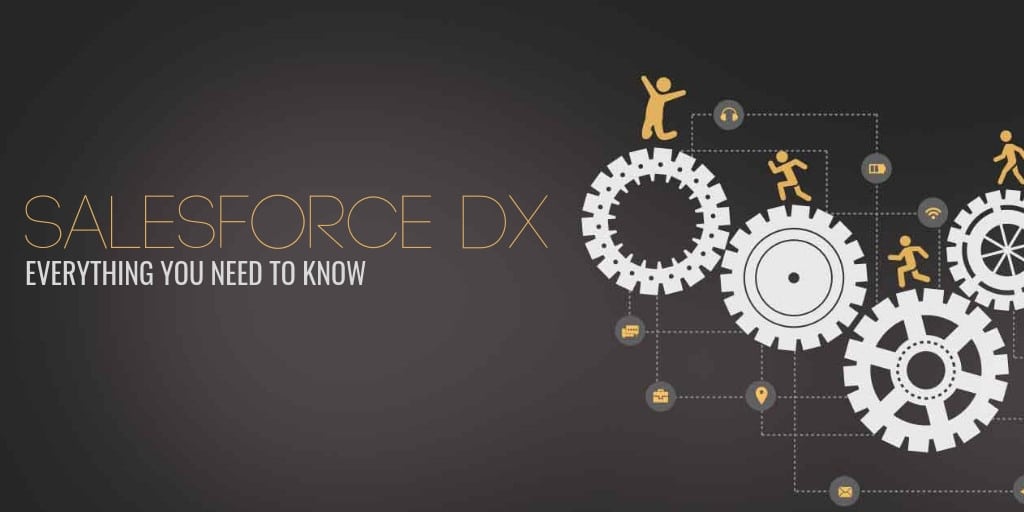
Salesforce DX Setup – Everything You need to Know
Salesforce DX Setup – Since inception, one of Salesforce’s core philosophies and the Big Idea has been to make building easy. The software should not…
Popular Salesforce Videos
How UiPath Robots Upload Files to Salesforce
How #UiPath Robots upload files to #Salesforce and assign to #Case without custom activity just RAW REST API. 0:00 Preview0:55 Intro1:20 Logic in one picture1:38…
Is Salesforce A Good Career Path?
Join this useful group for Salesforce job & career info: https://tinyurl.com/TelegramIntelogik Contact us for any Salesforce career guidance. Watch this video and learn. do let…
Web to Case Functionality in Salesforce | All You Need to Know
This video discusses the functionality of Web to Case in Salesforce, which allows website users to submit inquiries or information that can be converted into…